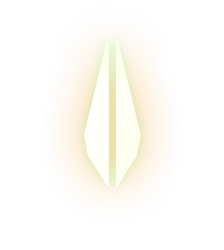
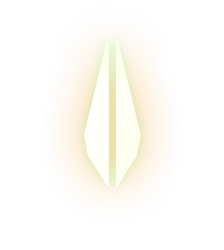
Special thanks to Mod Liannin for her valuable insights and contributions to the information featured in this guide.

Every Trader needs a home, a place to regroup, refuel, and relaunch their fleets across the stars. In Foundation: Galactic Frontier, that’s your Home Port. Understanding how your Home Port works and how to make the most of its benefits is key to thriving in the vast space of the Foundation world.
Traders can settle in a Planet Port and set it as their Home Port.
Once you settle in your Home Port, several core features are unlocked:
Settle-in Buff: Activate a series of benefits unique to your chosen location.
Instant Fleet Recall: Instantly teleport your fleet to your Home Port’s vicinity.
Automatic Redeployment: If your fleet is defeated, it will respawn at a random point near your Home Port.
Trader Commissions refresh in the same star system where your Home Port is located. As you level up your Home Port, you’ll unlock:
Higher-quality commissions
Increased trade capacity
Expanded fleet reach
In short, a stronger Home Port means more opportunities to profit and progress.
Traders can set their Home Port on a Planetary Port, including those owned by their guild. Here’s how it works:
Each Trader can only have one Home Port at a time.
You may choose a Neutral Port in your starting system or a Port occupied by your Guild.
To settle:
Tap your chosen Port in the Star System.
Tap “Port” to settle in.
To find your Home Port quickly, tap the Home Port icon on the map.
Tap Recall to teleport your fleet back, teleports regenerate every 15 minutes
Note: The level of Planet Port that you can set as your Home Port will depend on your Energy Core level.
Neutral Ports are open planets that any guild can claim as their Home Port. Key facts:
Neutral Ports only appear in systems up to Level 5.
They do not contribute Resource Earnings to any guild.
Ideal for independent traders or those just starting out.
Beyond Level 5, only guilds with Planetary Ports in that system can establish a Home Port.
Planetary Ports under guild control offer major advantages:
Contribute to Resource Earnings for your guild.
Add Occupation Points toward Guild Rankings.
Unlock progressively through Trade Era cycles.
With research, your guild can hold up to 16 Planetary Ports.
Pro tip: Maintain at least one Planetary Port in every system where your guild controls a Star Port, this maximizes efficiency and earnings.
Star Ports are powerful strategic assets but differ from Planet Ports in key ways:
Always open for occupancy and war declarations.
Provide major buffs to your guild’s trade capabilities.
Cannot be settled or used as Home Ports, only garrisoned.
Remember:
To occupy a Neutral Port, it must either be located in the same region where you started the game (for example, Border Region III), or you must be in a Guild that already has Ports available in that region.
To occupy Ports above Level 5, you have two options, both require being in a Guild:
Conquer a non-neutral Port: Your Guild must already control Ports near the solar system of the Port you wish to occupy.
Occupy a Neutral Port: Your Guild must have a Planetary Port in that system.
To conquer a Star Port, your Guild must already have territory in that system.
More on Port Occupation here [LINK]
When viewing the map, each port color indicates its status:
🔴 Red Text: Available for Guild War Declarations and occupancy.
🟡 Yellow Text: Neutral or Galactic Trade Consortium ports, open for anyone to settle.
⚪ White Text: Unavailable for settlement.
Your Home Port isn’t just a safe zone, it’s a power multiplier. Depending on your port’s level, you’ll receive boosts to:
Trade Attempts (TA) – The number of trade trips your flagship can make.
Building Speed (BS) – Reduces time for upgrades and constructions.
Daily Reward (DR) – Improves your daily chest quality, matching your port’s level.
| Level | TA | BS Boost | DR Tier |
| L1 | 10 | 0.02 | L1 |
| L2 | 16 | 0.03 | L2 |
| L3 | 20 | 0.03 | L3 |
| L4 | 26 | 0.04 | L4 |
| L5 | 30 | 0.05 | L5 |
| L6 | 36 | 0.05 | L6 |
| L7 | 40 | 0.06 | L7 |
| L8 | 40 | 0.07 | L8 |
| L9 | 40 | 0.08 | L9 |
To claim:
Daily Rewards: Complete Trade Network Events.
Resource Earnings: Go to Guild → Ports → Claim Button.
Always keep your Home Port leveled and active, it defines your growth potential.
Join a strong guild to unlock access to higher-tier Planetary Ports.
Balance your strategy between neutral independence and guild cooperation.
Claim your rewards daily, unclaimed resources are missed opportunities!
Your Home Port is more than just a base, it’s the heart of your trading empire.
Choose wisely, upgrade strategically, and command your fleets with confidence!



©2025 Skydance Productions, LLC. Skydance is a trademark of Skydance Productions, LLC. FOUNDATION is a trademark of Skydance Productions, LLC. Based upon the FOUNDATION novels written by Isaac Asimov.
FunPlus software code ©2025 FunPlus International AG. FunPlus is a trademark of FunPlus International AG.
All other trademarks are the property of their respective owners. All Rights Reserved.